Logon Sessions 1.1

- Categoría: Miscellaneous Windows Tools
- Licencia: Freeware
- Tamaño: < 1 KB
- Sistema: w2000 wXP vista
- Idiomas:

Check how many sessions and processes run when you start your PC.
Normally, when you start your PC, under Windows 2000, XP and Vista systems, there is a window which appears asking you to choose which user will start the session. It will then load the predefined configuration for that user. But don`t think that it produces just one session start.
Logon Sessions is a simple tool that lets you know exactly how many sessions are active in your PC at any time. Also, if you specify the -p option, it will show you the processes running in each of the open sessions. It works under the MS-DOS system, via the command logonsessions [-p].
DownloadLogon Sessions 1.1 related downloads
FlyingBit Hash Calculator
 Download
Download
Quickly calculate the hash sum of files to confirm their validity.
Art Directory Print 3.1
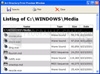 Download
Download
Create a filelist for directories, CDs or DVDs to print out or export.

